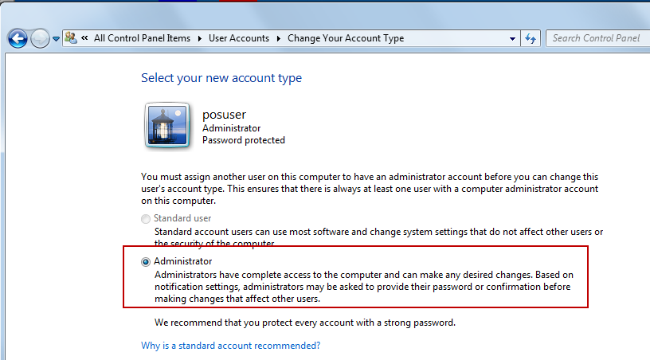
Previous Topic "Basic Windows 7 Settings for Installation"
Chances are during the Windows 7 software installation you were required to set up a User Account with a password. Each dealership may choose a unique name and password. After Windows 7 installation it is recommended that you set the user account as an administrator. You can accomplish this using one of two methods:
Control Userpassword2- type this command in the Run window, select the user account from the list and click on the “properties” button. Click on the Group membership Tab and select Administrator.
Windows User Account- Open the Control Panel and select User Accounts. In the User Account window select the “Change your account type” option. Within the Change Your Account type window choose the Administrator option.
Next Topic "User Account Control Settings"